My Home Office Setup for 2022

Having the proper office setup is critical for productivity and health, whether you're working from home or the office. My home office setup is very dynamic and keeps changing quite often but here's what I currently have.
WORKSTATIONS
My work laptop is a 14" Dell Latitude 5400. All my office work is done on this but a lot of other gear help make the experience so much better. It's a regular business laptop from Dell and is fairly good. The screen size is not the best for multitasking or if you need to have multiple windows or applications open for reference and will need an external display.

All my personal work is done on an Apple Mac Studio (2022) powered by an M1 Max chip with 64 GB RAM and 2 TB SSD. It's an expensive investment but this will last me a long time to come, like my previous MacBook Pro 16" that lasted for ever!


DISPLAY
Having the right kind of monitor that enables you to work just the way you want to is one of the most important pieces of gear you can have in your home office. For a long time, I had a dual-monitor setup with a 27" Dell U2715H and a 25" Dell U2515H. They were both great monitors with great colour accuracy and connectivity but it never really worked for me. No matter how I placed them, my neck was always hurting.
I tried a couple of 32" 4K monitors like the LG 32UN880-B and the Benq SW321C but the font on a 32" 4K display is so small that you end up scaling it and that negates the benefit of the extra screen real estate. The sweet spot I found is a 38" ultrawide curved monitor. The one I currently use and swear by is the Dell U3821DW 38" Ultrawide Monitor. The 3840x1600 resolution combined with the 2300R curve lets me have 3 windows side-by-side and move my sight to each of them with minimal head turn. The text size is also similar to the 27" 2560x1440 and is very readable.

For my home lab needs, I previously had an Intel NUC7 but it died soon after the warranty period expired. As a replacement, I got a used Dell PowerEdge R710 server running Intel Xeon X5675 3.07 GHz 6-Core 12-Thread CPUs with 128GB RAM. It came with 8x 2.5" 600GB SAS drives that I have set up in 2 RAID-10 arrays, with the Vmware ESXi running on an external SSD. So far, I have not seen any performance issues with this setup but if I encounter any, I will have to redo the setup and install ESXi on one of the internal drives. This beast is a little power-hungry but I do not run all my VMs all the time, and even when they're running, they seldom use the full power, so it's not too bad right now.
I do not have a server rack at the moment so this is questionably placed in my basement.
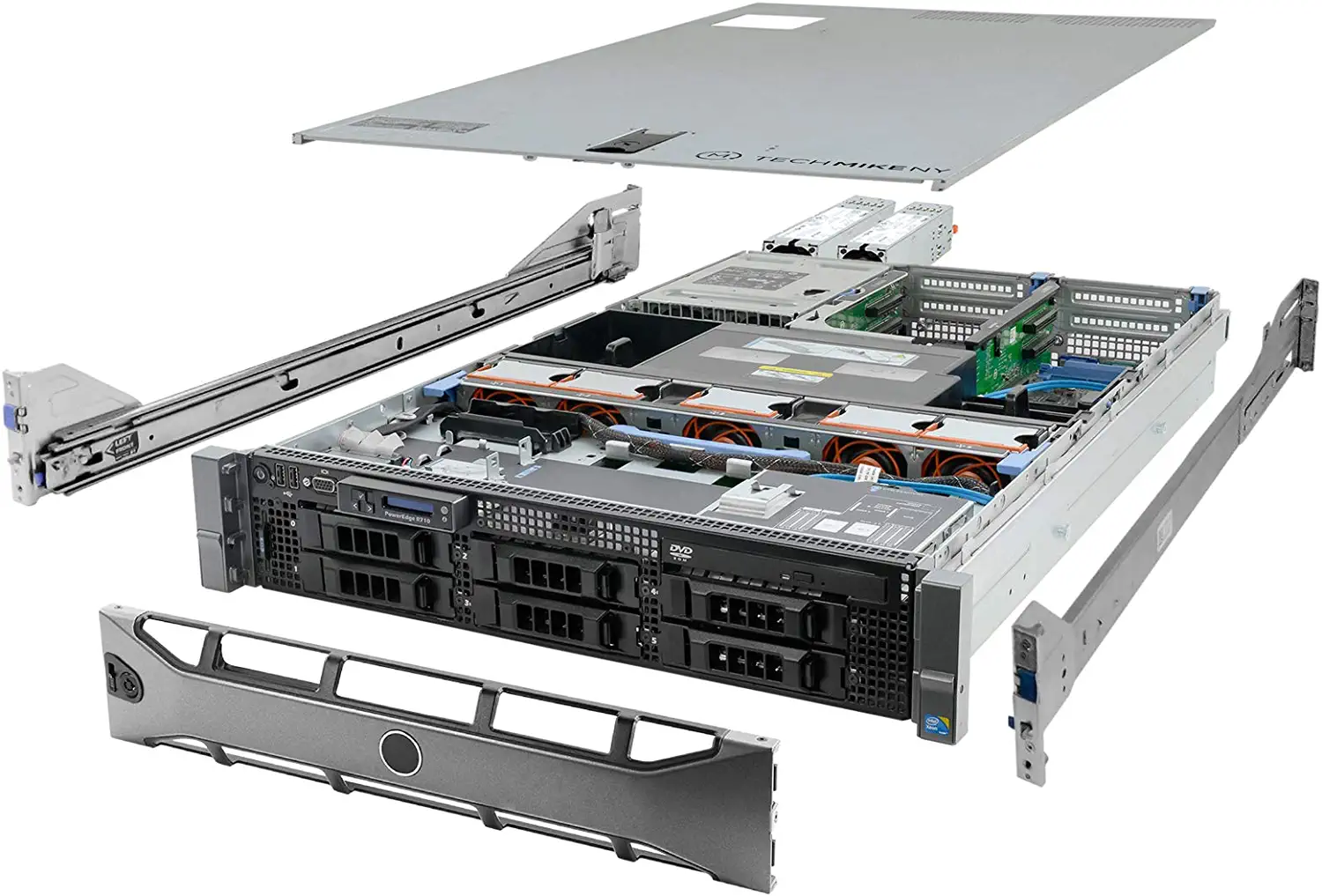
INPUT DEVICES
For the keyboard, I have the Apple Magic Keyboard with Touch ID and Numeric Keypad in white. I have always liked the Apple keyboards, especially the one on my old MacBook Pro 17" but for the last few years I've been using the Logitech K350 Wave Ergonomic Keyboard and highly recommend it. It's very ergonomic once you get used to it and you can type pretty fast on it. But the Windows version of the modifier keys are a little annoying when using it with a Mac. Hence the Magic Keyboard. I always liked having a full numeric keypad since it's so much easier to type in the numbers - especially when you are in IT and deal with a lot of IP addresses. The TouchID is a nice feature to avoid typing in the Apple ID password or the local password for software installations. It currently doesn't work with LastPass (which I use for managing all my passwords) but I hope that will change in the future. That will be the icing on the cake.

For a mouse, I have the most popular one amongst all YouTubers - the Logitech MX Master 3 and I can't recommend it highly enough. It feels great in the hand, is super responsive, and has customizable keys. The fast scrolling is an added benefit when scrolling through long PDFs or web pages.

My Wacom Intuos Pro Medium tablet is almost 10 years old and still works like a charm! I use it mainly for editing photos in Lightroom and Photoshop (not for work) but occasionally for brainstorming ideas and rough sketches of network diagrams. It works great with any software that accepts pen input.

For audio input, I have the Blue Yeti USB Microphone. It has gain and volume controls and produces great sound. I have it mounted on a cheap mounting arm and also have a pop filter to make my voice sound just that little bit better. I don't like having the headphones with inbuilt mic attached for calls all day. This setup is so much more comfortable.

For video calls, I have the Logitech Brio 4K Webcam but it doesn't get used for work. It doesn't work as well with the Mac right now since Logitech hasn't updated their software, so you lose all the controls that you get when using it with Windows. But still, it works great. After the pandemic started, this model started costing 3-4x the price and was still unavailable most of the time. A cheaper option is the Logitech C920x HD Pro which is only 1080p but sufficient for most users.

SOUND
I like having some non-distracting music playing in the background when I need to focus. And the Klispch ProMedia 2.1 THX speakers do a great job. They sound great and have just enough bass to not distract me when I'm working.

The speakers and my headphones plug into the Behringer MICROAMP HA400 4 channel amplifier. This connects to my Mac/Laptop and the speakers and headphones are connected to this. This way I can quickly switch between speakers and headphones without having to mess with more cables. Not a necessity but nice to have.

ACCESSORIES
I recently got an Elgato Stream Deck with the 15 keys and I can see myself making good use of it. You can customize each of the keys to do certain tasks like launching apps, running scripts, etc. You can also have profiles which switch based on the application you have in focus, so the keys show functions relevant to that application. You can also create folders and subfolders, theoretically having an unlimited number of keys. This can be a game-changer for those obsessed with productivity. There is a newer MK2 version with USB-C and detachable face plates but I didn't see much value in paying more for those.

There's also a HP DeskJet 2755e Wireless Color All-in-One Printer that I try very hard not to use. I prefer keeping everything on the screen and will not print anything unless I absolutely have no other choice. It works fine.

I use the Ubio Labs 3-in-1 Wireless Charging Stand for charging my iPhone 11 Pro Max. It's just a matter for convenience but it works great. I have a bunch of these. The extra USB charging port on each of these is a nice bonus.

DESK & CHAIR
Since I work in IT and from home, it's obvious that I spend most of my time in front of the computer. And sitting all day long is not good for your back or your health. So I got a Realspace Magellan Standing Desk at a fairly low price. It's a little slow to raise and lower, and a little noisy too, especially when compared to the more expensive models from Fully or Autonomous. It also doesn't have a cross-bar so it does wobble a little when fully extended up.

I've always had trouble finding a good chair for my height and none of the models from IKEA or Staple or Office Depot ever worked for me. I finally settled on a drafting chair from Amazon, which is not the best but has a maximum height that is more comfortable for me than the others. These are designed to raise up quite high so they can be used at a drafting table. The back rest isn't great but at least I solved one problem out of the two I have - good height and good back support.

NETWORK & SECURITY
Having a secure network is paramount for me and not just because I work in cybersecurity. My home network is powered and protected by devices from Fortinet - my current employer. I have a pair of FortiGate 81E-POE firewalls and a pair of FAP-423E access points for all my wired and wireless needs. I run the firewalls in bridge mode and have the WiFi on the ISP router disabled. These are very capable devices meant for small businesses and they've been serving me well.


I have purposely not mentioned any software and apps I use regularly so I can write about them in another post.
Member discussion