Readwise Reader Keyboard Shortcuts

Readwise Reader has been out for a while but I couldn't find a comprehensive list of keyboard shortcuts anywhere. So, I gathered them all into one place here for quick reference.
You need to have an account on Readwise to access Reader. You can sign up for a free trial using this link to get an additional 30 days for free. I do not get anything out of it - just paying forward! 🙏🏻
You can view some of them inside Reader when you press ?. But a lot of them are hidden away in different places and context menus.
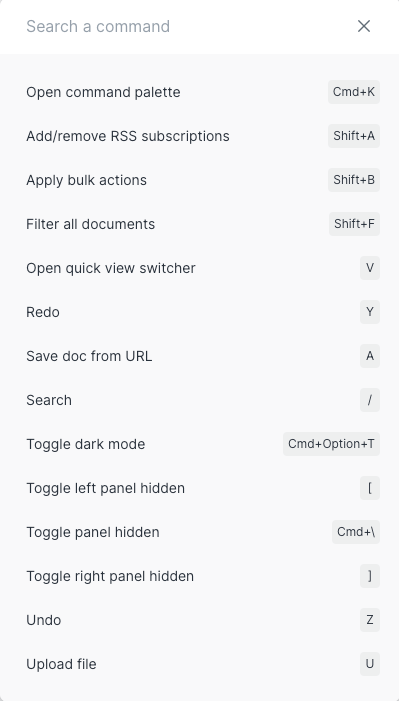
List of all default keyboard shortcuts (as of 2022-01-18).
General
- Add/remove RSS subscriptions -
Shift+A - Apply bulk actions -
Shift+B - Enter full screen -
Ctrl+Cmd+F - Filter all documents -
Shift+F - Manage saved filtered views -
V - Open command palette -
Cmd+K - Open quick view switcher -
V - Redo -
Y - Save doc from URL -
A - Search -
/ - Toggle dark mode -
Cmd+Option+T - Toggle left panel hidden -
[ - Toggle panel hidden -
Cmd+\ - Toggle right panel hidden -
] - Undo -
Z - Upload file -
U - View keyboard shortcuts
?
Views
- Home -
1 - Library -
2 - Feed -
3 - Search -
/ - Articles -
4 - Books -
5 - Emails -
6 - PDFs -
7 - Tweets -
8 - Short Reads -
9
Article/Item Specific
- Move to Later -
L - Move to Shortlist -
S - Move to Archive -
E - More actions -
M - Add document tag -
T - Add document note -
Shift+N - Bump to top -
B - Mark as seen -
Spacebar - Edit metadata -
Shift+M - Reset reading progress -
Shift+R - Open original -
O(not zero) - Copy document URL -
Shift+C - Delete document -
D - Subscribe/Unsubscribe to RSS feed -
Shift+S
Article Reading View
- Move to Later -
L - Move to Shortlist -
S - Move to Archive -
E - More actions -
M - Add document tag -
T - Add document note -
Shift+N - Invoke Ghostreader -
Shift+G - Edit metadata -
Shift+M - Reset reading progress -
Shift+R - Open original -
O(not zero) - Copy document URL -
Shift+C - Enable public link -
Option+S - Delete document -
D - Subscribe/Unsubscribe to RSS feed -
Shift+S
Selection in Article Reading View
- Create/delete highlight -
h - Add note -
n - Add tags -
t - Copy text -
Cmd+C - Invoke Ghostreader -
G - Auto highlight -
Shift+H - Close the article and go to the list view -
Esc
If there are any that I missed, please let me know in the comments so I can add them.
Member discussion